How to get MORE out of your LINKEDIN HASHTAGS 👇👇👇
I see a lot of photographers posting on LinkedIn that are wasting time by using hashtags that won't bring any benefit to their posts. Remember that LinkedIn is NOT like Instagram, less is more when it comes to hashtags on LinkedIn with the ideal amount being 3 and no more than 5 in total.
Follow these tips to improve your hashtag use and create MORE ENGAGEMENT...
1. 👍 Use CLIENT TYPE HASHTAGS.
People follow hashtags because they want to see the content for that hashtag feed. The chances are your clients aren't following the hashtag #photography so think about what they are following.
For example, if you're a food photographer your ideal clients are probably following hashtags like, food, hospitality, gourmet, foodanddrink, NOT photography.
If you’re a headshot photographer your clients are most likely business people, they probably won’t be following the hashtag #photography but will certainly be following content like, business, startups, marketing, innovation, success etc
2. 👍Always RESEARCH HASHTAGS before use..
It’s no good using hashtags that have a small following because it’s not going to get eyes on your content. Type the hashtag you want to use in the LinkedIn search bar and see how many people are following it, ideally aim for 50k plus.
3. 👍 Use BROAD HASHTAGS at weekends..
Broad hashtags such as "marketing" have a huge following so there's a good chance your content will be lost during the week, however at weekends content posting drops so use these broader hashtags for your weekend posts.
✅ Follow my LinkedIn hashtag #creatingsuccessfulphotographers for a successful 2021 and checkout my newest website at www.thephotographersmentor.com while you’ll find a host of free resources and a great photography business blog,